How to create photo mosaic in Mosaic Creator
How can I turn a photo into a photo mosaic picture?
Short video tutorial: How to create photo mosaic from photos with Mosaic Creator
What do you need?
Create a picture mosaic from small images. There is still visible main picture and small pictures. You can use your own photos or any photo you want.
These mosaics are called photo mosaics or photographic mosaics. You can create presents for an unforgettable moment for example a mother’s anniversary or wedding.
HTML ASCII ART with own text
ASCII ART rendered to image
Standard ASCII ART
Pixel art – HTML Color background
Pixel art – HTML Color background
ASCII text art – overlapped, rotated ASCII art rendered image
There are tips for speed up rendering mosaics.
Mosaic is rendering in 3 steps:
1. Preparing cell images
2. Calculating
3. Rendering mosaic image
Short video tutorial: How to create photo mosaic from photos with Mosaic Creator



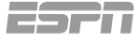



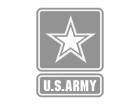

Select mosaic type and easy set mosaic configuration
Mosaic size calculator for printed or physical mosaics
Custom settings for color improvements
Full control over mosaic tile filling - distance and repetition
Patterns ready for use and pattern editor
Unique features for photo mosaic rendering
Mosaic rendering in high resolution for poster print
Control mosaic filling with multi-size tile support
Generate randomly filled mosaics