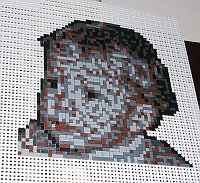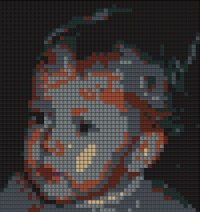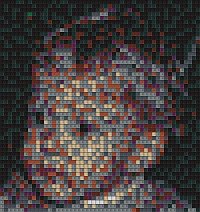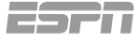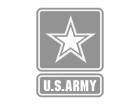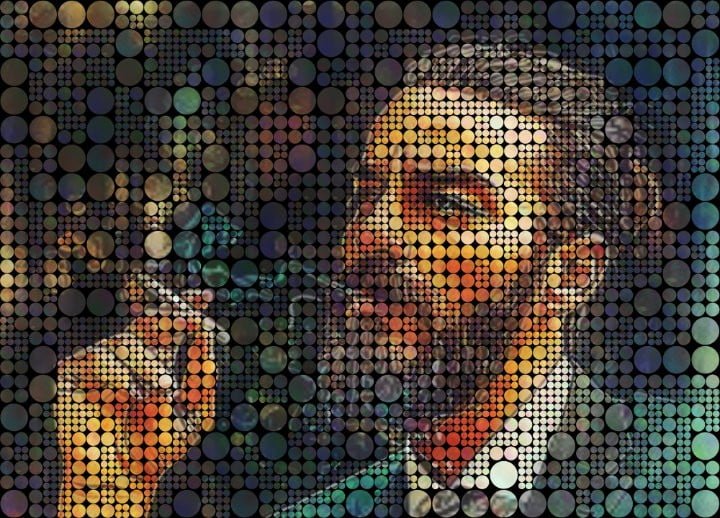Required software: Mosaic Creator
Type: Tutorial
Difficulty: Advanced
How to create a real tile mosaic
What do you need?
- Some source picture
- Some color or grayscale tiles (plastic, ceramics, glass, etc.)
- Time and patience
First, some comments to tiles. You need at least 3 colors (or grayscale) tile types. You can do it with 2 tile colors, but usually, the more colors you use, the better result you get. You can use any tiles from plastic, ceramic, glass, or stones.
This example shows what mosaic can be designed with a small set of colors that do not fit the original image.
If you want to use a vibrant source picture, you need more colors. You can use any tiles from plastic, ceramics, glass or stones. For this tutorial was used tiles from Ministeck.
1. Prepare cell images
First, we need to prepare cell images. Cell images are pictures of your tiles. Each cell image is one tyle color type. If you don’t have your tiles or you have pictures of your tiles, you can skip this step.
Place your tiles to some background and take a photo (see picture on the left). Then transfer photo to computer and crop each color from the photo. The result will be a set of cell images. In our tutorial, the result is 12 cell images. For each cell, image use a file name, that you can understand, for example, name of the color. When you are finished, compare the colors of cell images with real tiles. If there is a huge difference, try to correct colors in cell images.
NOTE: Some tile images are available on the internet, you don’t need to prepare cell images from cropped photos.
2. Prepare source picture
A good selection of source picture is important for a good mosaic. Source picture requires no details, it means that simple pictures are better than some other with difficult details. Good starting source pictures are photos of a single person, some simple well-known paintings like Mona Lisa, or animals, flowers, etc. Source picture in our example is not the best choice /because there are not contrast shapes and colors are very similar. But this picture can also be used as a source picture.
3. Mosaic size
If you want to create a real tile mosaic, you need to decide, how large mosaic do you want. If you have already bought some tiles, you are limited with a number of tiles. If you have not, you can define your physical size. You can calculate it manually, or you can use the Mosaic Creator calculator. When you use some source image like this one in the tutorial, recommended starting size is 50 tiles in a row or column.
NOTE: If you want to create a really large mosaic, it means many thousands of tiles, you need hours and hours to create it.
4. Calculate mosaic
Start Mosaic Creator and load your source picture and cell images. Set your size for tiles and the number of tiles. You can use wizard too. You can correct the settings when the wizard finished. You can experiment with a number of tiles, a number of colors, and filling options (page Cell filling). You can get many variations for one source picture. There is
no direct recommendation, how to get the best results, you need to visually evaluate results and decide which one is the best.
There are two filling extremes. The first one is on the picture, shapes with similar colors are filled with single-color tiles. This filling is good for some mosaic types like cartoons or clipart, but not photos. Some random factor is recommended. You can control it with Repetition options and Randomized filling. An interesting option is a minimal distance between the same cell images. If you have only a few colors, don’t use this option, the result will be very fuzzy (second extreme). The source image is visible, but without details and the mosaic is very vibrant.
You can use the Filling grid option, to limit mosaic filling into a defined area. Don’t forget, that number of tile colors may change the result of mosaic. Click calculate tile price to display the list of cell images. There you can see the number of used cells and you can remove any one of the selected tiles from the mosaic.
NOTE: Use color tiles with colors same as colors in the source picture. You can use some other colors, but the final mosaic will be like modern art.
Play with Mosaic Creator and try to find your best result. It is better to play few minutes before you start to create your real tile mosaic. Calculating mosaic takes only minutes but creating a real tile mosaic manually takes hours. When you are finished, check the number of tiles for each cell color. Some tiles may be used only a few times and that is not required. You can remove these colors and render mosaic again. When you are finished with mosaic calculation, you can print the result picture mosaic, mosaic filling, and the number of used cell pictures. Now, if you need to order tiles, this is the right time.
5. Creating real tile mosaic
Nothing else but manual work. Small mosaic in this tutorial was created directly from the mosaic picture displayed on the monitor. If you want to create a large mosaic, more effective is to print mosaic picture on paper. Mosaic in this tutorial is only 50×53 cells large, but it takes 6 hours to finish it.
NOTE: There is no limit for tile material. But tiles shape should be one of square or rectangle type.